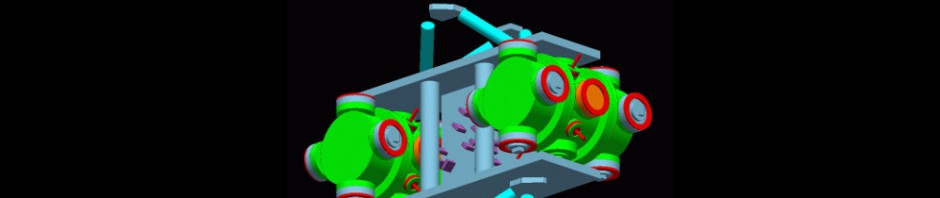Code for download: session2_start.tar.gz
Update login script:
To get the environment setup called automatically when a new terminal is open, you can add the commands for this setting in your login script, which is in our case in $HOME/.bash_profile file. Open this file in your editor and add the following lines:
# Geant4 environment
. /usr/local/bin/geant4.sh
Exercise 2a:
The picture shows geometry which will be implemented in this session.
- Inspect the code of the geometry already implemented and modify materials to correspond to the geometry description below. The code already present describes the geometry of the first arm detector.
- Identify the code used for printing all materials.
- Add following materials (using the NIST manager):
- Argon gas (
G4_Ar), CsI (G4_CESIUM_IODIDE) and Copper (G4_Cu) - and update the materials in the First Arm detector according to the geometry description below
- Argon gas (
- Implement geometry of the second arm described below.
- Get inspired by the code already present
- Proceed step by step. After adding each piece of geometry(solid, logical volume and its placement(s)), recompile and test your application with visualization.
- Note that the Second Arm detector has similar components as the First Arm detector but not same.
Exercise 2b:
Explore implemented geometry:
- Add visualization attributes for added volumes in vis.mac macro.
Tips : First change the color with the scene tree browser and look in the output for the command name - Add axes on your scene to check your geometry (use Qt User Interface Help widget)
- Check your geometry with geometry scene tree browser and with tracking geantinos with tracking verbose level=1
- Remember the command
/tracking/verbose 1from the previous session
- Remember the command
Geometry already implemented, to be completed:
- Material
Airdefined using NIST manager (the remaining materials have to be added and assigned to the volumes ) - World volume
- represented as a box of
hx=10.*m, hy=3.*m, hz=10.*m - of
Airmaterial
- represented as a box of
- Tube volume
- of a tube shape with
rmin = 0.*m, rmax=1.*m, hz=1.*m - of
Airmaterial
- of a tube shape with
- First arm detector:
- represented as a box of
hx=1.5*m, hy=1.0*m, hz=3.0*m - of
Airmaterial - placed in
-5.*min z-direction (in front ofTube(in blue colour).) - including:
- 5 Drift chambers (in green colour)
- of a box shape with
hx=1.*m, hy=30.*cm, hz=1.*cm - of
Airmaterial to be changed toArgon gas - placed along z-axis with a distance of
0.5*mfrom each other with the middle one in the center of the parent volume
- of a box shape with
- Wire plane
- of a box shape with
hx=1.*m, hy=30.*cm, hz=0.1*mm - of
Airmaterial to be changed toCopper - placed inside each drift chamber in its center.
- of a box shape with
- 5 Drift chambers (in green colour)
- represented as a box of
Geometry to be implemented:
- Second arm detector
- represented as a box of
hx=1.5*m, hy=1.*m, hz=3.*m - of
Airmaterial - placed in
5.*min z-direction (behindTube(in blue colour)). - Including:
- 5 Drift chambers (in green colour)
- of a box shape with
hx=1.5*m, hy=30.*cm, hz=1.*cm - of
Argon gasmaterial - placed along z-axis with a distance of
0.5*mfrom each other with the middle one in the center of the parent volume.
- of a box shape with
- Wire plane
- of a box shape with
hx=1.5*m, hy=30.*cm, hz=0.1*mm - of
Coppermaterial - placed inside each drift chamber in its center
- of a box shape with
- EM calorimeter (in yellow colour)
- of a box shape with
hx=1.5*m, hy=30.*cm, hz=15.*cm - of
CsImaterial - placed at
2*min z-direction from the center of its parent volume (Second Arm Detector).
- of a box shape with
- Fill the EM calorimeter with
15*cmlayers along x-direction of the same material (CsI)
- 5 Drift chambers (in green colour)
Solution: session2_solution.tar.gz
- represented as a box of