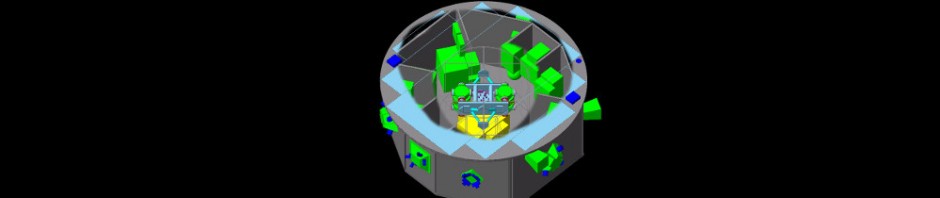C++
Basic level of C++ programming language is required. For those who need a revision (which can be useful also for other applications than GEANT4), you can use for example the courses for M1 given by Ivana Hrivnacova:
http://ipnweb.in2p3.fr/cours-ne-data-processing
For Geant4 training, it would be helpful to review the following material available
on the site:
- Presentations: Unix Basics, C++ Basics, Functions-1,2, Input/Output, Strings, Enums,
Collections, Classes-1,2, Pointers, Memory Management, Communication, Inheritance - The Hand-on related to C++ programming.
- You can follow the schedule provided under the Program link and skip courses / hands-on, which are not in the list above.
Geant4 Installation
In difference from the past years, the participants will need to be equipped by their own machines with installed Geant4 and ROOT. It is necessary to install Geant4 before start of the course. No support for installation will be provided during the course .
The basic instructions for installation from sources are provided below. In addition, detailed instructions for installation per platform (MacOS, Ubuntu and Windows) are provided at dedicated Wiki pages:
The instructions are provided for the latest versions, Geant4 10.6.p03 and ROOT 6.22.02. The Geant4 versions 10.5.x and 10.6.x (where x is any patch number) are also fine, but if you have older version, it is recommended to update your installation.
The necessary Geant4 configuration is as follows:
– Geant4 version 10.06.p03 (the version 10.05.p0x is also ok)
– installation by CMake in multi-threading mode
– with the optional modules (used in the course):
– – Qt
– – GDML – requires xerces-c installed on the system
See Geant4 Installation Guide and the Release notes if necessary.
The CMake options of the configuration above:
-DCMAKE_BUILD_TYPE = RelWithDebInfo -DGEANT4_BUILD_MULTITHREADED = ON -DGEANT4_INSTALL_DATA = ON -DGEANT4_USE_OPENGL_X11 = ON -DGEANT4_USE_GDML = ON -DGEANT4_USE_QT = ON
Which gives the following command line to compile and install Geant4 in a general way :
$> mkdir build $> cd build $> cmake -DCMAKE_BUILD_TYPE=RelWithDebInfo -DGEANT4_BUILD_MULTITHREADED=ON -DGEANT4_INSTALL_DATA=ON -DGEANT4_USE_OPENGL_X11=ON -DGEANT4_USE_GDML=ON -DGEANT4_USE_QT=ON ../where_is_yourgeant4 $> make install
If you need more help, please, contact Igor Semeniouk Igor.Semeniouk@llr.in2p3.fr