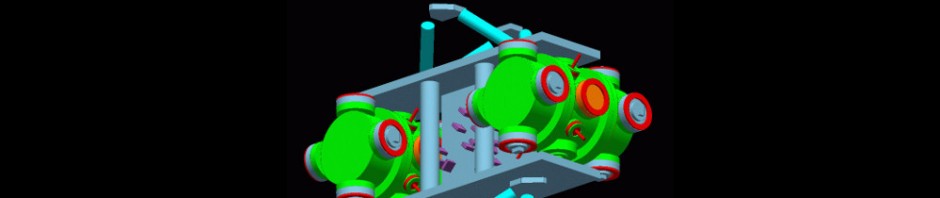Code for download: session3_start.tar.gz
Exercise:
- Change primary generator class with use of
G4ParticleGun.
See eg. example basic/B1 README page and its B1PrimaryGenerator class - Update
run.macand add runs with following primaries:
proton, positron, pion-, muon+
Run the macro from your interactive session (Qt). - Add randomizing the particle direction with
theta in [0,2*deg], phi [0.,360*deg].
See example basic/B3 README page and its B3PrimaryGenerator class - Inspect the implementation of a command using
G4GenericMessengerin theEDEventActionclass, execute the command to inactivate verbose mode and run a new event - Make randomizing of the particle direction optional, and then implement a command to select the randomize option using
G4GenericMessengerin an analogous way as the command in EDEventAction - Activate interactively storing of random generator status, run simulation with a retrieved status and check results:
- Start application and run command:
/random/setSavingFlag true - Select a particle type and run 3 events:
/gun/particle proton
/run/beamOn 3
CopycurrentRun.rndminRun0.rndm(by hand) and save a scene with 3 events. - Run more events with varying the primary particle, eg. run your
run.mac. - Restore random status from the
Run0.rndmfile:/random/resetEngineFrom Run0.rndm
repeat commands in step 2) and compare the scene with the saved one.
- Start application and run command:
Solution: session3_solution.tar.gz
Exercise ++:
The exercises marked as ++ are optional; they are recommended for participants who have already some experience with Geant4 and get some time left for practicing more than the basic exercise proposed above.
- Implement necessary commands for activating storing and retrieving random number generator status in the provided
EDRunActionclass. Then to test your implementation, activate storing of random generator status, run simulation with a retrieved status and check results. - Add another primary generator class with use of
G4GenericParticleSource.